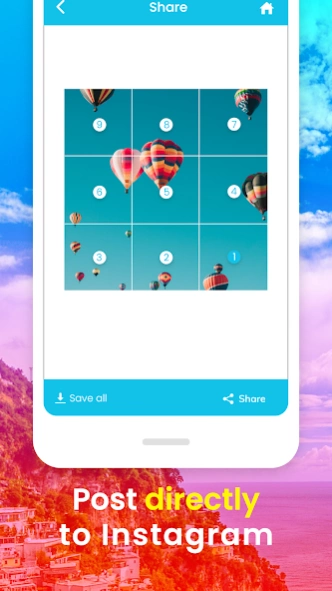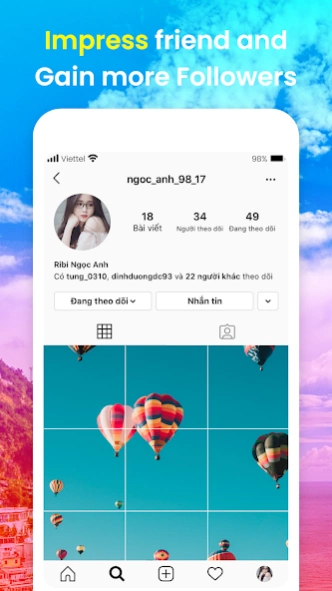9Cut - Photo Layout Grid Maker 1.1.3
Free Version
Publisher Description
9Cut - Photo Layout Grid Maker - Make Giant Grid, Panorama Crop, 9 cut Grid maker and photo split for Instagram
InstaGrid 9Cut Grid Maker for Instagram page. The best 9 cut free app to crop your pictures in 3×1, 3×2, 3×3, 3×4, 3×5 and 3×6 grids and share directly to Instagram.
Split and share your large rectangular personal photos or panoramas by breaking them into a number of high-resolution square pics with an unparalleled level of detailing and flexible rotation and scaling options. Be it a casual selfshot, a city skyline or a mountain landscape, they will look amazing on your social profile page. Awe your friends and impress your profile page visitors with breathtaking high-resolution images.
Instagrid 9 Cut Photo Grid Maker for Instagram highlights:
★ Crop any photo into 3×1, 3×2, 3×3, 3×4, 3×5 and 3×6 grids
★ Flexible rotation and scaling options to cut your photos precisely
★ High-resolution PNG images for best quality pictures
★ Post images directly to Instagram
★ Automatically saves to SD card
★ Easily save grids and share later
★ Very easy and intuitive
How To Make Grids by Using Instagrid - 9 Cut Grid Maker - 9 square App:
1. Download Instagrid: 9 Cut Photo Grid maker for Instagram profile from Play Google.
2. Select photos from your gallery or capture a live image.
3. Select grid type from 3*1, 3*2, 3*3, 3*4, 3*5. Rotate or zoom your image if you want to.
4. After that, Select the grids one by one and share it on your Instagram profile.
*Note: share the pictures grids starting from grid no. 1
DISCLAIMER:
* Instagrid: 9 Cut Grid Maker for Instagram is not affiliated with Instagram * Re-uploading image/video stories and is not Encouraged, please seek owner approval. Respect the rights of the Instagram users * Any unauthorized downloading or re-uploading of contents and/or violations of intellectual property rights is the sole responsibility of the user
About 9Cut - Photo Layout Grid Maker
9Cut - Photo Layout Grid Maker is a free app for Android published in the Screen Capture list of apps, part of Graphic Apps.
The company that develops 9Cut - Photo Layout Grid Maker is Liam's Studio. The latest version released by its developer is 1.1.3.
To install 9Cut - Photo Layout Grid Maker on your Android device, just click the green Continue To App button above to start the installation process. The app is listed on our website since 2023-07-17 and was downloaded 2 times. We have already checked if the download link is safe, however for your own protection we recommend that you scan the downloaded app with your antivirus. Your antivirus may detect the 9Cut - Photo Layout Grid Maker as malware as malware if the download link to com.chstudio.ninecut is broken.
How to install 9Cut - Photo Layout Grid Maker on your Android device:
- Click on the Continue To App button on our website. This will redirect you to Google Play.
- Once the 9Cut - Photo Layout Grid Maker is shown in the Google Play listing of your Android device, you can start its download and installation. Tap on the Install button located below the search bar and to the right of the app icon.
- A pop-up window with the permissions required by 9Cut - Photo Layout Grid Maker will be shown. Click on Accept to continue the process.
- 9Cut - Photo Layout Grid Maker will be downloaded onto your device, displaying a progress. Once the download completes, the installation will start and you'll get a notification after the installation is finished.